|
The ban process can be a little intimidating to a new player! Below is a visual guide to how to ban decks and complete the pre-match procedures without a hitch. Do these things BEFORE you challenge: Select your 4 classes on the site! Build those decks as the *only playable decks of those classes*. -For example - if you pick hunter, paladin, priest, druid, you can only have ONE deck of those 4 classes. If you have 2 hunters, you have incorrectly built your decks and will not be able to play with the offending class. This means that you will lose the ability to win the match!! Note: you MAY have decks of other classes. Look at your opponent's classes. Build a deck of a class they're playing that you want to ban and name it BAN. If you BAN a class that your opponent is not playing, they can play whatever they want! They just need to win with 3 of their 4 decks. Do these things WHEN you challenge: Say hi! Double check your decks BEFORE you challenge - enter play mode and make sure it looks the way you want your opponent to see it. Turn off spectate. Once you enter the challenge, send your opponent a message and take a screenshot on the challenge screen while the bubble is on screen. (Do this again on the second page if you have a second page.) Note: If you're set to busy, the message won't show! Send it to your opponent and they should send you the same screenshot with the same speech bubble. Confirm your bans via text.
"You ban hunter, I ban paladin. I'm playing paladin, priest, druid, you're playing shaman, warrior, warlock." Play your games and have fun! Note: If someone picks a banned or non-submitted class, that game is a LOSS for the player who picked the wrong class. Do these things AFTER you're done: Be a good sport. Report your results.
0 Comments
Leave a Reply. |
AuthorThe THL blog is curated and edited by THL's Content Managers. All THL members are welcomed and encouraged to pitch ideas for articles they would like to see on the site. If you have an idea, please reach out to LotusKnight on Discord or via the THL Help email address: [email protected] Archives
December 2023
Categories
All
|
This website is not affiliated with Blizzard Entertainment.
Icons made by Freepik & Smashicons from www.flaticon.com is licensed by CC 3.0 BY
Icons made by Freepik & Smashicons from www.flaticon.com is licensed by CC 3.0 BY

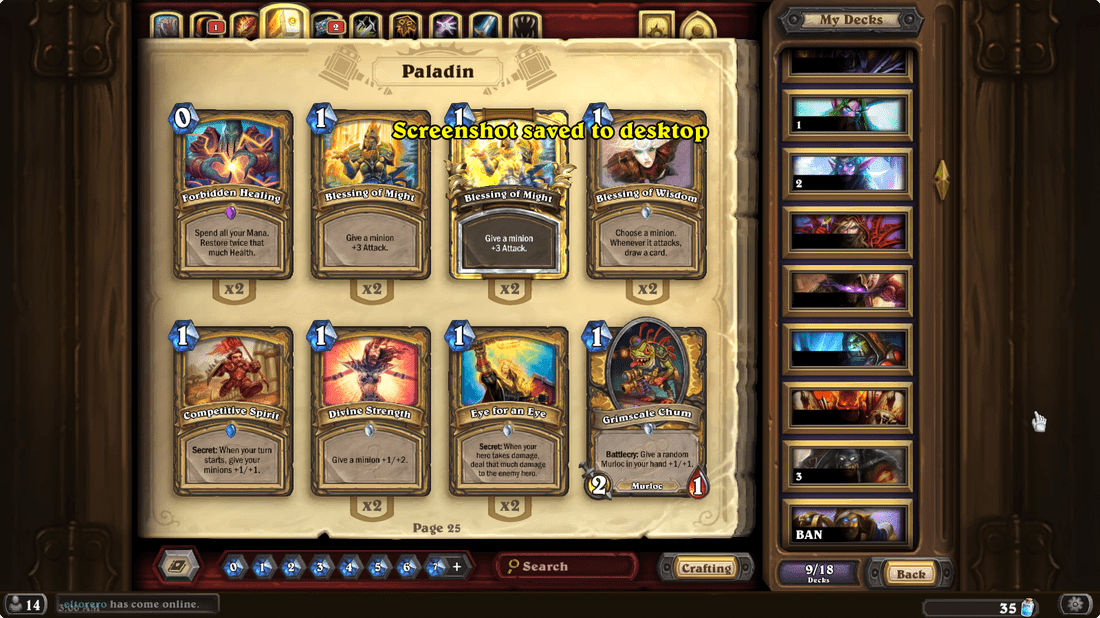
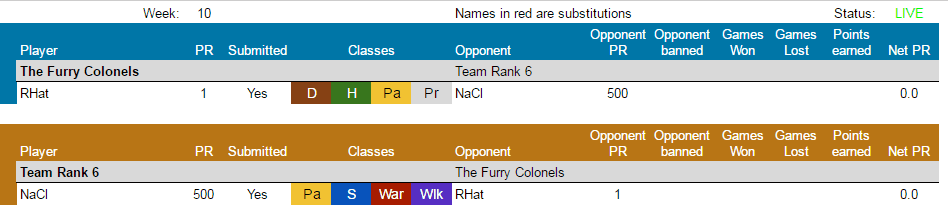
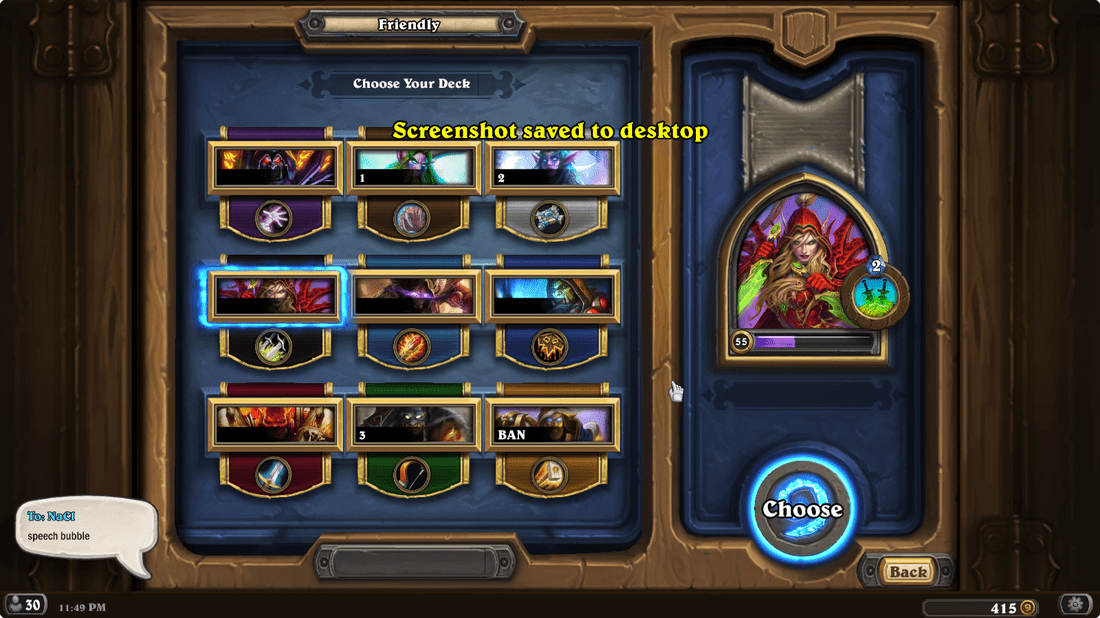
 RSS Feed
RSS Feed